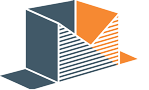The First Marketing Initiatives When Beginning to Sell on Amazon
Open an Amazon.com profile under a username like support@your-brand.co.nz – you will need to set up the email account. I suggest just having your digital agency create an alias that just forwards any of those emails to whoever handles the in-house marketing (or to us if we do this for you). The purpose of this is to have the ability to
- answer reviews whether they be positive or negative.
- add responses to Amazon’s Q and A’s area
- vote up or down reviews as helpful YES or NO
First: Sign up for an Amazon.com account

Sign up for Amazon

Just verify the email in your inbox and it is that easy!
You now have the ability to answer to reviews whether they be positive or negative. For example: The below review is a little marginal. It is a 3 Star review , but it addresses a pretty big problem and a LOT of people have voted this up as helpful. So it needs to be addressed.

Notice that each review has a comments area!
Now that you have an Amazon.com user account you can add your comment and information to the review. This is particularly important when one of the top-most reviews is a 3 star rating AND is based on misuse rather than manufacturing error.
See below how this review was addresses by the company

Not only was the response appropriate to the problem, but the opportunity presented itself to share the brands facebook page.
The same goes for Amazon’s Q and A. Use your new Amazon.com account to directly address questions by potential customers.